Option to turn off Flip icons
CompletedAs a MooDler
I want be able to turn off the "Green flip icons" and only use F9 to flip panels.
So That I can click panels and move them without continuously getting the panel turned and trying with precision to avoid clicking the arrow, but failing and failing (this is a daily MooD nuisance that would be great to get rid of). Alternative is to zoom a lot in and out, also gets old fairly quickly.
Benefits Easier to work with MooD BA with especially smaller panels.
Acceptance Criteria
- …… Option somewhere to allow me to turn the green arrows into just colour indicators for pinning etc, and not act on clicks at all.
Customer / Originator All my customers ever.
Priority MooD teeth grinding priority, daily nuisance. Would be a great M16 improvement.
-
Hey Matt,
I can see you assume I move things with the mouse. I almost never do. Procedure to move something into place always involves arrow keys and ctrl-arrow keys. This means I need to select the element first which is often done by dragging a box around it, but that's hard as well with tightly placed small panels.
So only option is to click it, click cancel on the now flipped panel, and then move with arrow keys.
Can you reproduce that behavior?
Br,
Søren
P.S: Even if I DID want to drag the element, for small panels the green arrow takes up the entire panel (see my image above) so I cannot visually place the element since it's blocked from view.
-
It's remembered in the registry, so BA users can individually decide to show them or not. That's good.
Looks like the flip button is turned off/on for each panel individually. I initially thought it would be a global option. Not sure which solution will be best. I guess, let's try it and see how it works.
I assume the flip button is turned on by default.
-Peter
Please sign in to leave a comment.


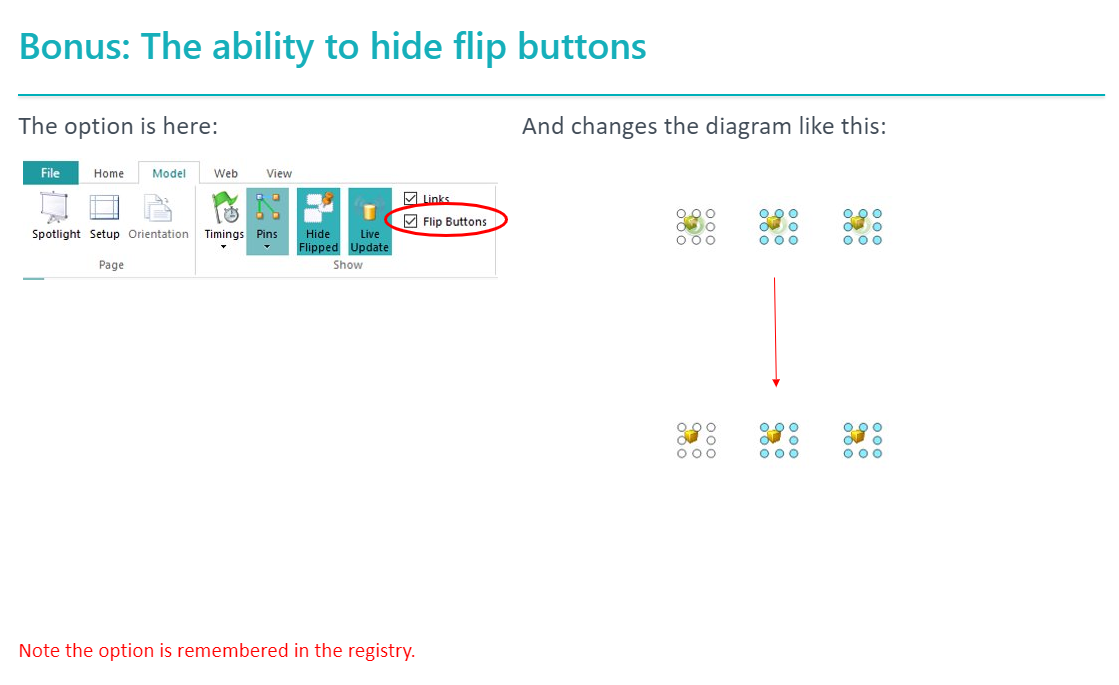
Comments
11 comments