This week we were asked how to use the Create Variant through Active Enterprise functionality.
This was introduced in the MooD 16 Build 76 release. Users are now able to create variants of elements through the MAE interface, which is designed to simplify the process of variant analysis within complex models.
The functionality is provided through the 'Create Variant' SAT. Once configured it can be executed from a button on screen.
It allows the end-user to orange pin both the variant source element and the target location of the new variant element.
In the animation below, Radio Button panels have been used to provide the inputs to those orange pin variables.
If you do not wish to allow the selection of either source elements or target locations then these can be fixed in the SAT settings or on the flip side of the button.
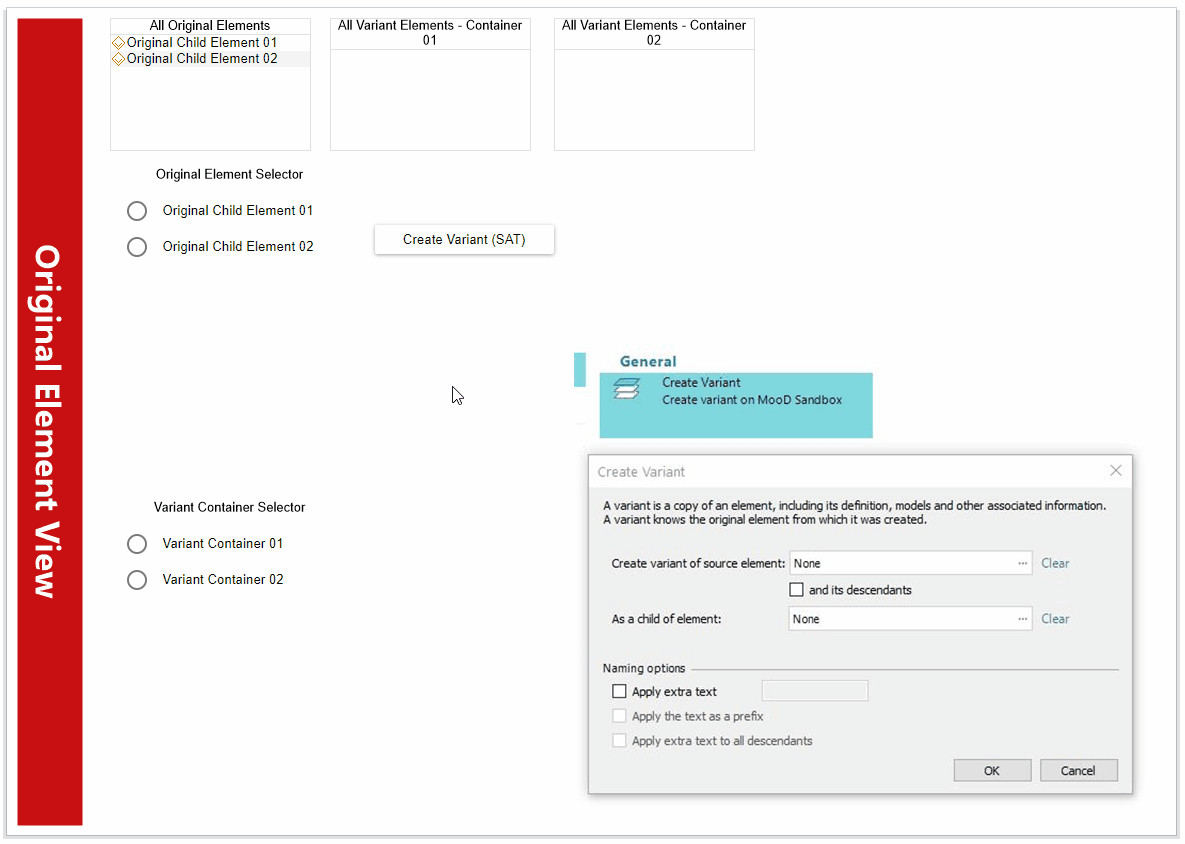
The image included in the animation above shows the settings available on a 'Create Variant' SAT.
Comments
0 comments
Please sign in to leave a comment.