Currently the MooD Business Architect (MBA) user has few options when it comes to docking or floating panels within MBA.
There are a number of inconsistencies in which panels can be docked, or floated and where they can be docked. There is also the frustration that docking options are not always persisted between sessions and instances of MooD.
In this latest build of MooD, MBA users will find they can dock any of the panels found within the Explorer bar on the left, with a choice to either dock them to the left (directly on the right of the Explorer bar) or to the right.
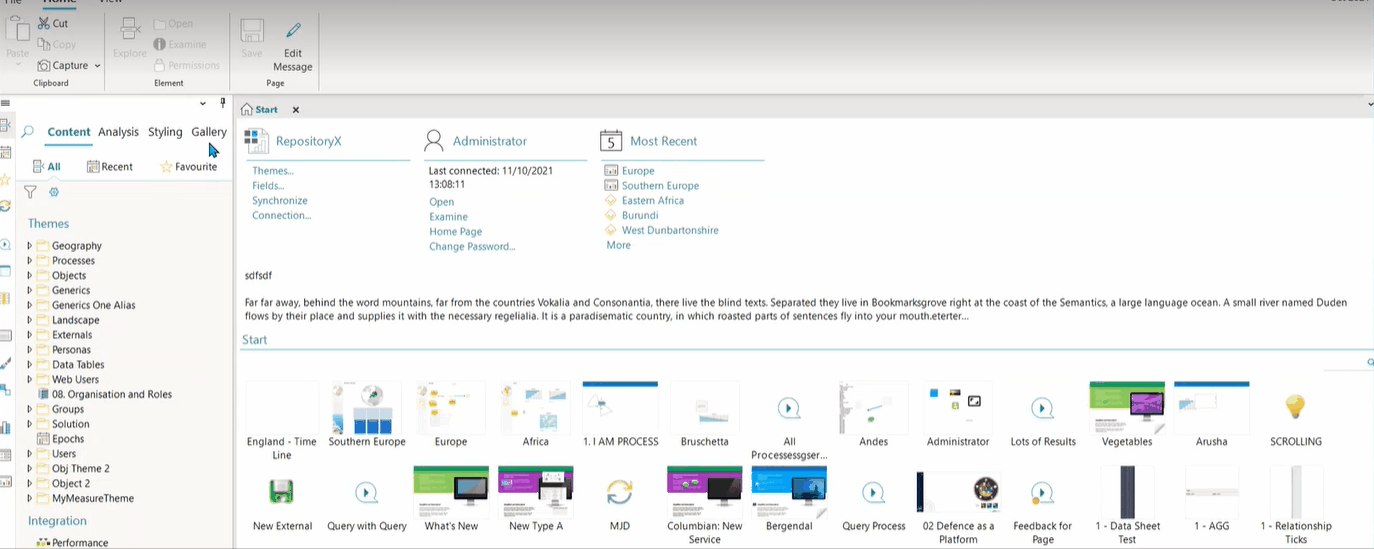
The user also has the option to move all docked panels to the right (or left), where they are then accessible by clicking on the thumbnails, to flick between multiple docked panels.
The user can choose to "Hide All" the docked panels, only then showing the thumbnails:
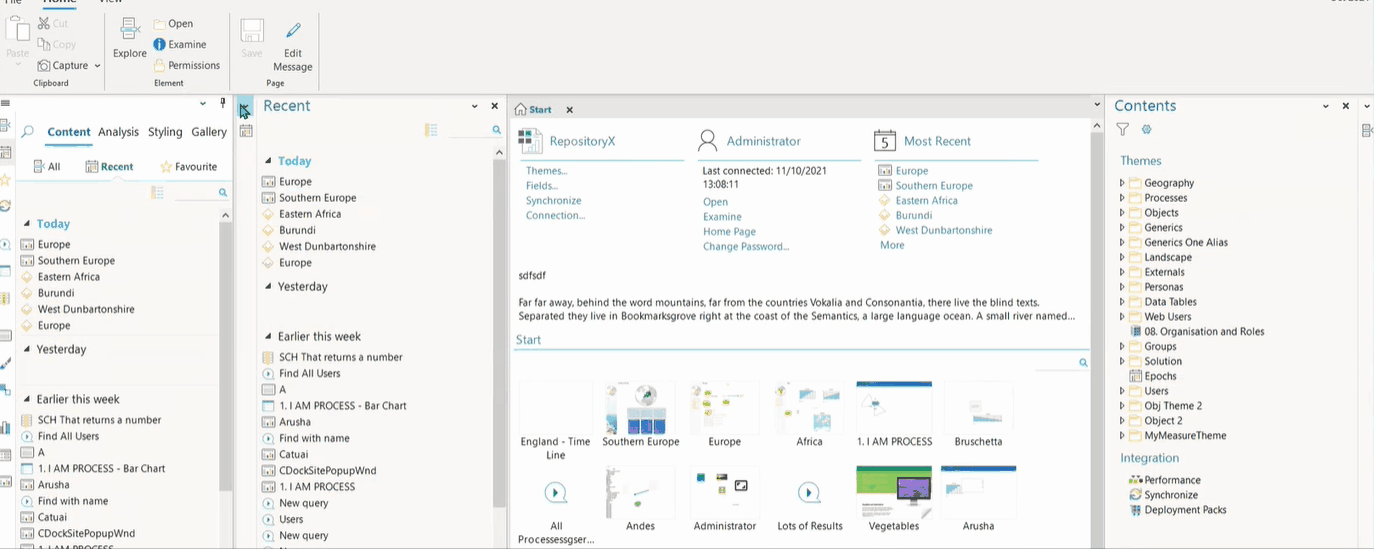
Alternatively, the user can choose to float a panel, allowing them to house it outside of the core MooD UI. Windows (those parts of MBA which open in the main area, to the right of the Explorer bar) can also be floated, with the exception of the matrix editor.
The docking/floating settings will now persist between sessions and instances of MooD, based on the machine user, so that it opens with the configuration it was last closed with.
These changes are made available in Build 85
Comments
0 comments
Please sign in to leave a comment.