A number of improvements have been made to the user experience within the Repository Manager in this latest build:
Delete Confirmation Dialog added Repository
When a user "Removes" a repository they are given two options;
- "Remove this repository", which temporarily removes it from the Repository Manager, allowing it to be re-added later, or
- "Delete this repository", which is a permanent removal from the server, where the data can only be recovered if a backup has been taken
Previously the second option was selected by default and a user could hit ![]() "Enter" by mistake, deleting the repository permanently. This default selection was also not clear to the user.
"Enter" by mistake, deleting the repository permanently. This default selection was also not clear to the user.
Three improvements have been made to ensure the risk of deleting a repository by mistake is greatly reduced:
1. "Remove this repository" (the first, temporary option) is selected by default, so that if the user hits ![]() "Enter" they can retrieve the repository easily
"Enter" they can retrieve the repository easily
2. The selection has been made clearer to the user, clearly indicating which option is selected
3. If the user selects the permanent option "Delete this repository", they are now presented with a confirmation dialog, where they are required to select "Delete" to confirm the action: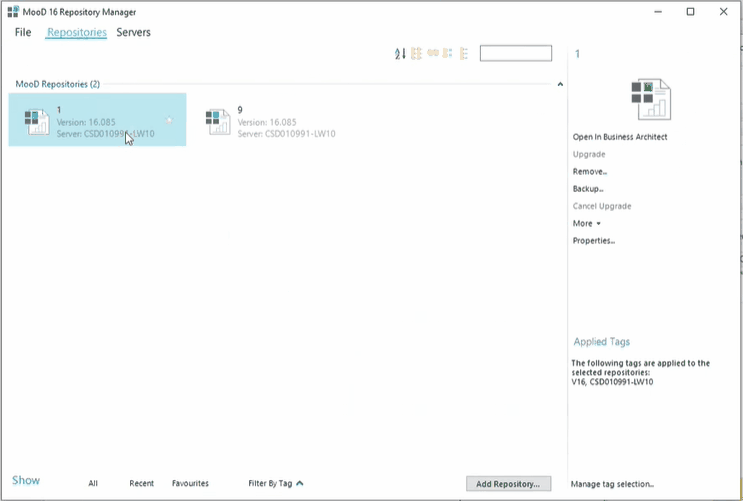
Automatic update of "Show"/"Hide" under "Servers" tab
Previously, if a repository was "Removed" from within the "Repositories" tab in the Repository Manager, the repository would still display as "Show" under the "Servers" tab, until the server was refreshed. This is now automatically updated to display correctly.
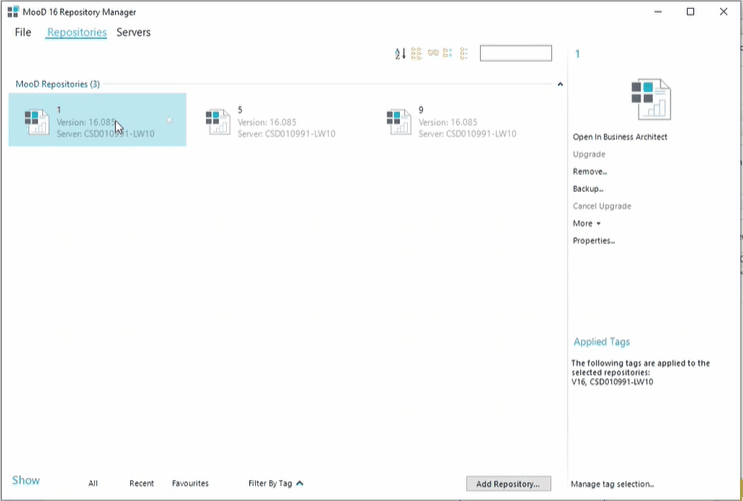
Authentication Refactor
Authentication dialogs will now also check if the credentials entered have the correct privileges to perform the intended action, whereas previously it only checked if the credentials existed on the server.
Authentication dialogs will now automatically prompt the user again for credentials, if they enter them incorrectly or provide credentials without the necessary privileges.
Issues Resolved:
Authentication failures raise exception errors, instead of "Authentication Failure" dialog, when a user enters invalid credentials in these scenarios:
- When a user has clicked on the Backup File browse button (within "Add Repository"), and a remote SQL server is in use.
- When deleting a SQL repository
- When clicking on "Discover Server Default Value" within "Server Properties" (this blocked any retry attempts until a shut down and restart of the Repository Manager)
These changes are made available in Build 85
Comments
0 comments
Please sign in to leave a comment.