"Joined Queries" have been upgraded to "Combined Blocks"
Previously, when a user was creating a Query and they clicked on the "Query" icon within the panel on the right, they would see a "Joined Queries" option.
This would allow a user to join existing queries with the following logic operators:
- OR
- AND
- AND NOT
- XOR
The main issue with "Joined Queries" was that the user would have to create separate queries in order to use these operators.
In replacing "Joined Queries" with "Combined Blocks" we are now able to allow the user to add any blocks to the Query; removing the need to create, potentially, meaningless queries.
We also took the opportunity to improve and simplify how the user would edit this kind of query:
- The user can either add blocks manually or drag and drop them onto the Query
- The order of the blocks can be easily changed by using the arrows on each block
- Further options can be given on an individual block basis
- Each block can be removed or edited individually, for example further options can be given on an individual block basis:
- like the option to "find intermediate relationship elements" or
- the option of "including me" on a "Find Parent" block, as well as others
- The appearance is also clearer
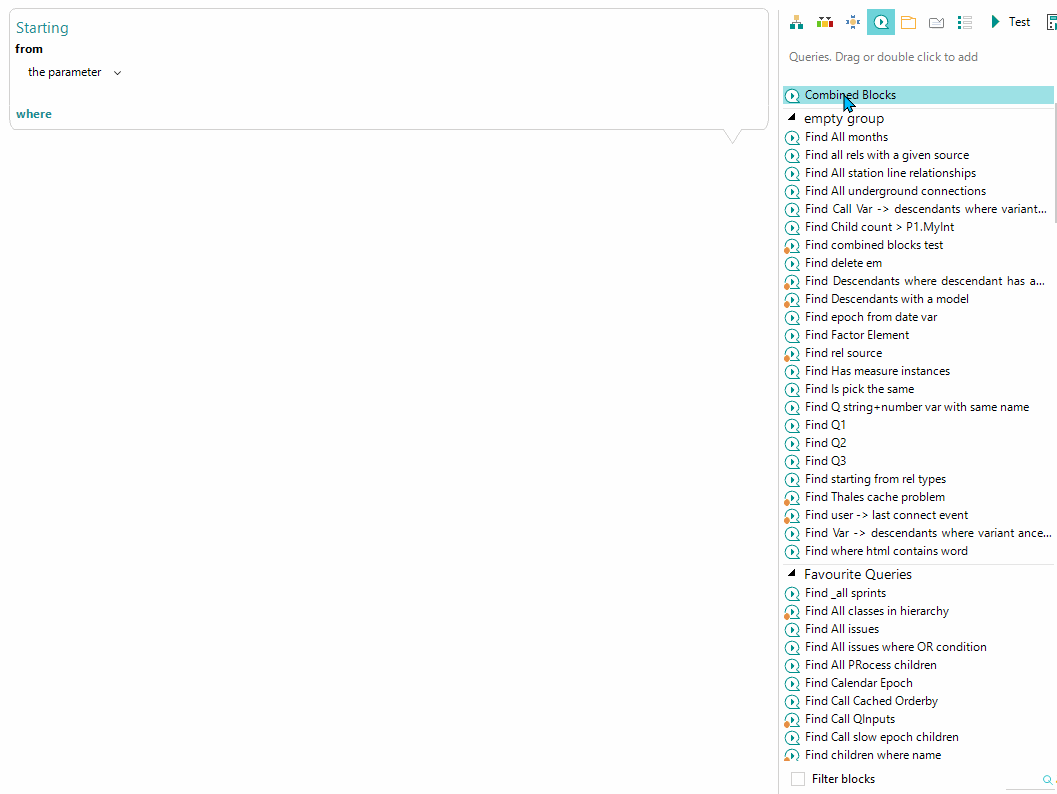
NOTE: the user is currently unable to add "Where" conditions to individual blocks, and will therefore have to create other queries for more complex block combinations.
New Query Blocks:
Four new find blocks have been added to minimise the user's effort when querying their repository for relationships, these have been added to the "Miscellaneous" section of the picker:
Existing blocks:
- Find relationship source
- Find relationship target
New blocks added:
- Find elements related to source:
- this will look at the incoming element and find the target of every relationship in its definition
- Find elements related to target:
- this will look at the incoming element and find all the relationship source elements which target this element
- Find relationships from source:
- this will look at the incoming element and find all the relationship elements whose source is this element
- Find relationships from target:
- this will look at the incoming element and find all the relationship elements whose target is this element
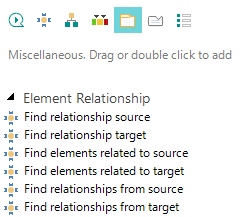
Note: that the find block tabs have been re-ordered in alignment to average frequency of use:

New Date Conditions:
Previously a user could query a date with the following conditions:
- On
- Before
- After
- Between
- In the future
- In the past
- Empty
- and by day, week, month, year or quarter
These conditions have now been expanded to include:
- On or before
- On or after
Old: New:
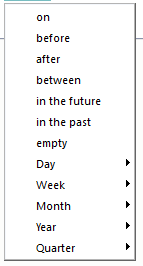
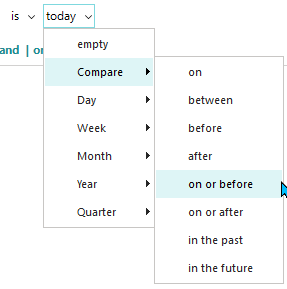
These changes are made available in Build 85
Comments
0 comments
Please sign in to leave a comment.