Validation when creating a User
The option to validate the data used to set values of fields on a user, before creating the user, has now been enabled.
This allows assurance that users are created correctly or with the minimum information required; ensuring, for example, that a user is associated with the correct group or location.
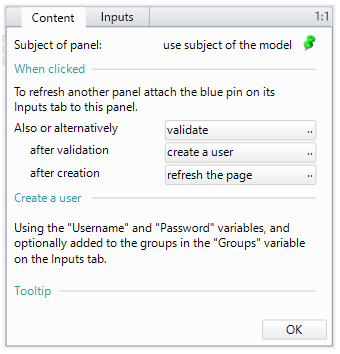
Extra Save Options
Currently, when triggering a save action, validation is performed by default and if it fails the changes are not saved.
As seen in the "NEW" screenshot below, the options for saving have been changed to allow more control over what happens when a save action is triggered.
This means when the "Validate the model before trying to save" checkbox is checked, but the "and only save if the validation passes" box is unchecked, the save will be performed even in the event of validation errors.
Alternatively, leaving both unchecked will allow a save to be performed without validation being undertaken.
If both checkboxes are checked this will support the current functionality where validation is undertaken, and if it fails the save action is not completed, and the user will receive an error message.
This will allow, for example, end users to save partially complete forms and return at a later time to complete and submit them.
OLD: NEW:
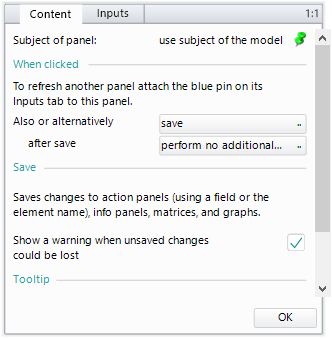
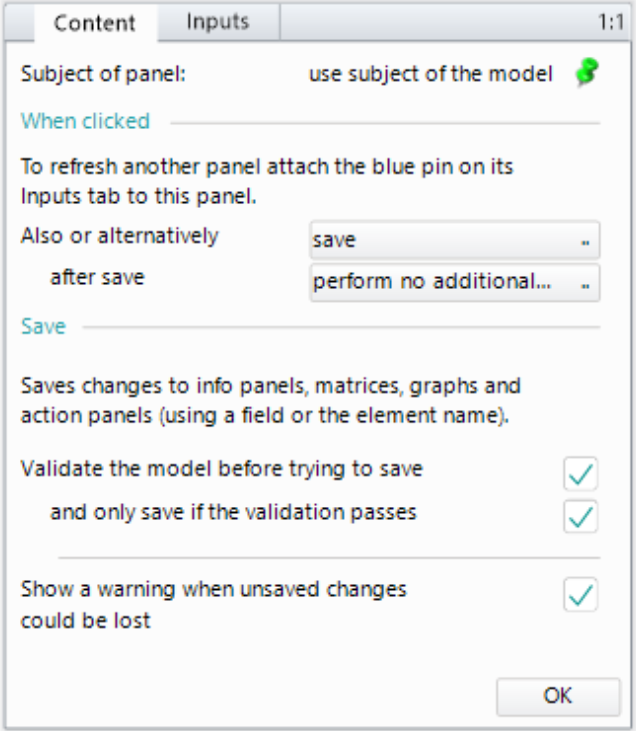
NOTES:
- If a field contains a value that cannot be saved; for example if a text editor panel has been set to edit a number (but not set as a number type), and a user then inputs a non numeric value, then the Save action will not complete and the user will receive an error message.
- When upgrading from versions prior to Build 85 both checkboxes for "Validate the model before trying to save" and "and only save if the validation passes" boxes will be checked by default, this is to maintain current functionality within existing solutions.
- When adding a button and adding a Save action, these two checkboxes are checked by default.
String Comparison Validation - Case Sensitivity
When a user chooses a "Comparison" validation, currently the validation undertaken is case sensitive. This means that if, for example, validation is run to check for duplicate names of something, it may miss a duplicate value where the case use is different.
In order to allow for human behaviour, where case use may vary, the user now has the option to make the comparison with or without case sensitivity, by checking or unchecking the option "Case Sensitive":
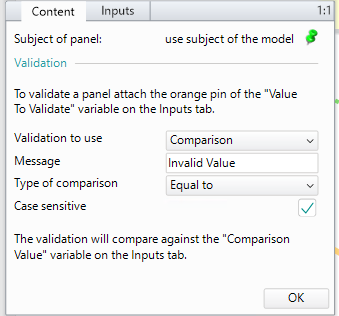
These changes are made available in Build 85
Comments
0 comments
Please sign in to leave a comment.