A number of improvements have been made to Business Integration Engine Manager for the user:
Improved Configuration
There are two levels to enable/disable scheduled synchronizers;
- For the entire BIE service - the configuration is applied to all repositories under the service (as per Figure 1)
- Per repository - the configuration only applies to that repository (as per Figures 2 & 3)
Any configuration applied at the BIE service level will overwrite the same configuration choices applied at the repository level.
Figure 1 - BIE Service Configuration:
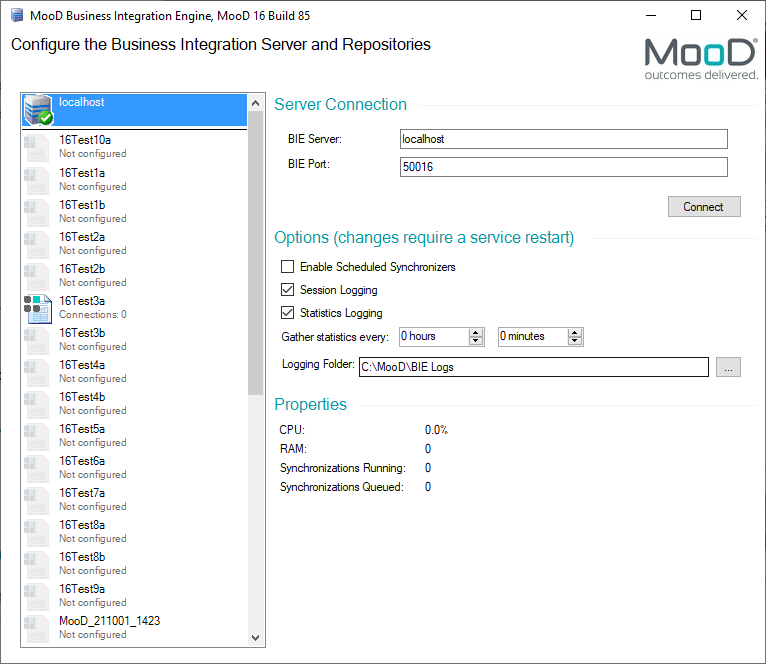
Previously the configuration dialog, for the repository configuration, was not clear and did not tell the user when an overwriting setting had been applied at the BIE service level.
Figure 2 - BIE Repository Configuration - OLD:
Now the dialog shows the user, when configuring at the repository level, if Scheduled Synchronizers have been disabled at the BIE Service level (see the cross indicator next to "Scheduled Synchronizers" in Figure 3). The dialog also provides tool tips when the user hovers over options, to help the user understand the implications of each option.
Figure 3 - BIE Repository Configuration - NEW:
Improved High DPI Handling
Previously when using a high resolution screen (4k), the user was presented unreadable titles and headers in BIE, as they were cut off by other areas of the form.
The UI has now been updated to make sure the layout is compatible with various scaling settings.
Example of Old View in High DPI:
Example of New View in High DPI:
High Colour Contrast Consistency
Improvements have been made to the handling of high contrast colour schemes, to ensure consistency and better accessibility:
Example of Old View:
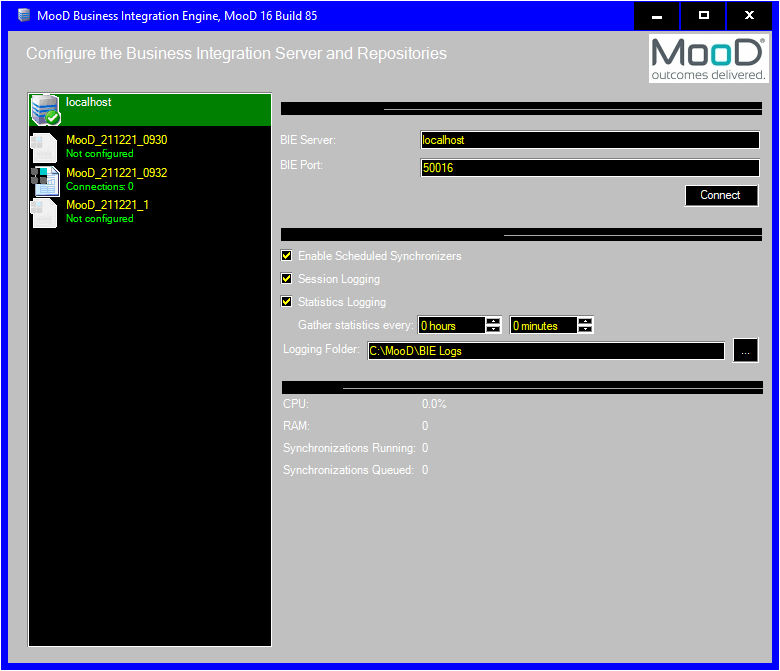
Example of New View:
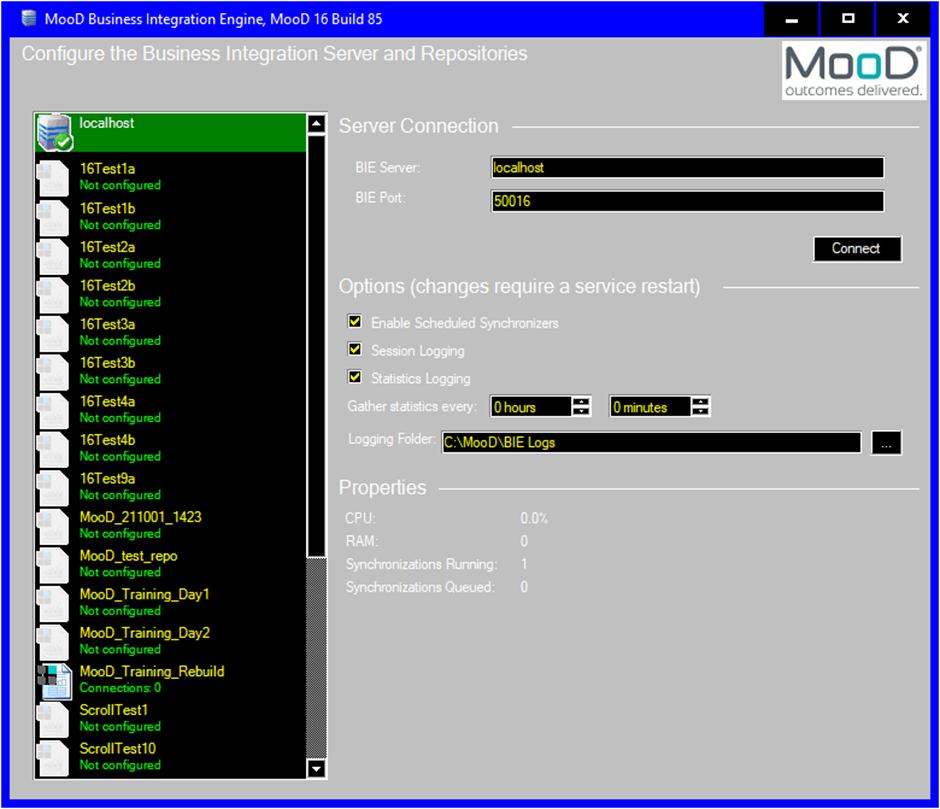
Message Pop-ups for Long Running Tasks
When a task takes a while to complete, the user will now be faced with a message to give them assurance that something is in progress.
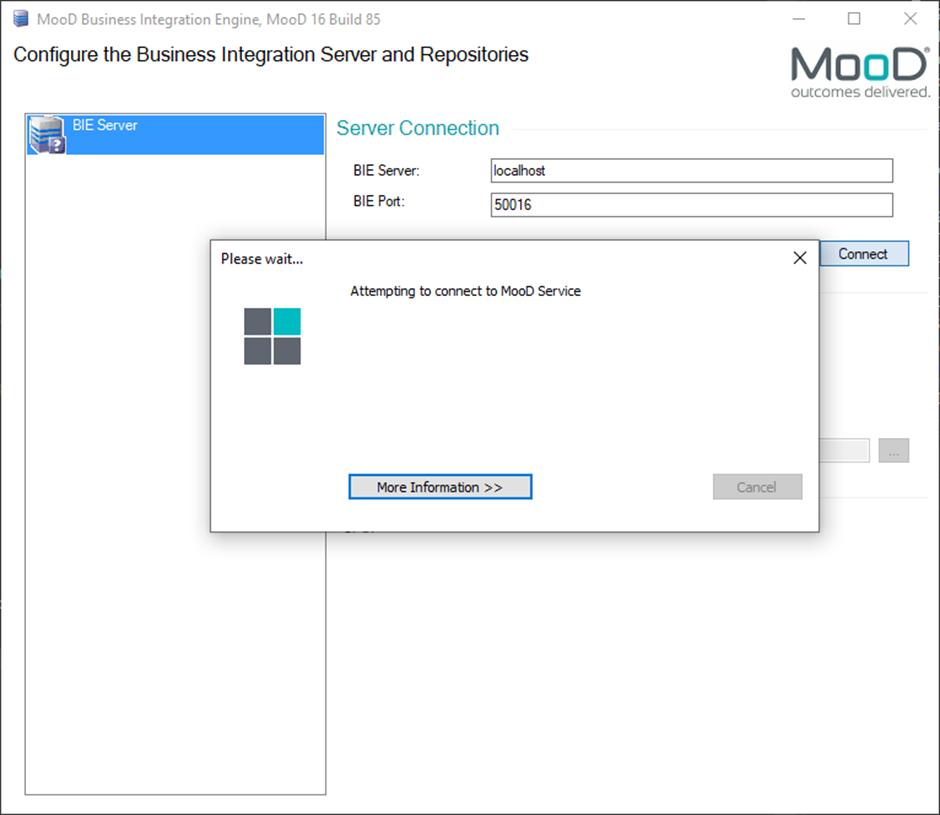
Saving changes
If a user has made changes, but forgotten to apply them within the BIE configuration dialog, they will receive a pop-up dialog, asking if they wish to save the changes before the next action:
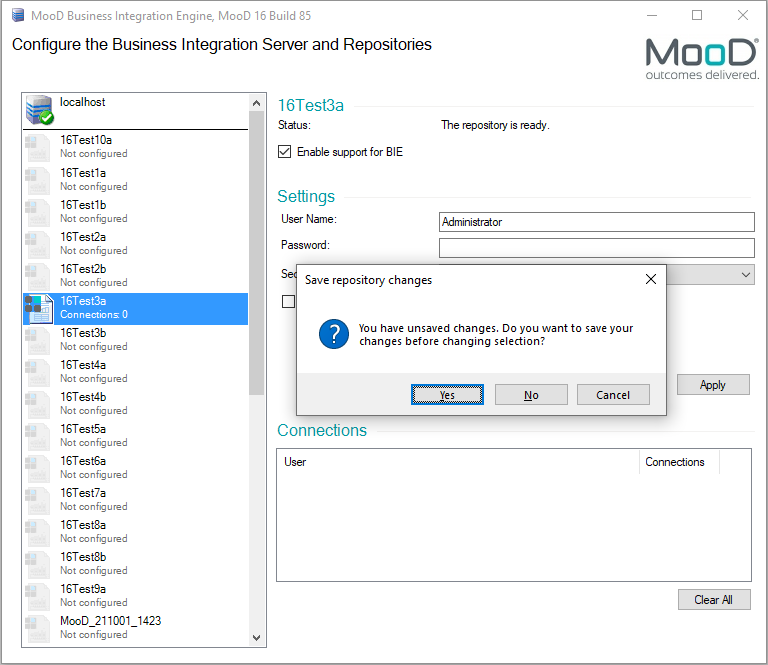
These changes are made available in Build 85
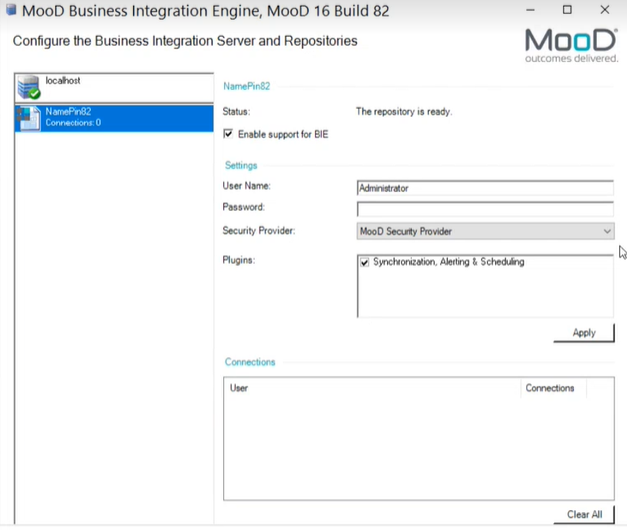
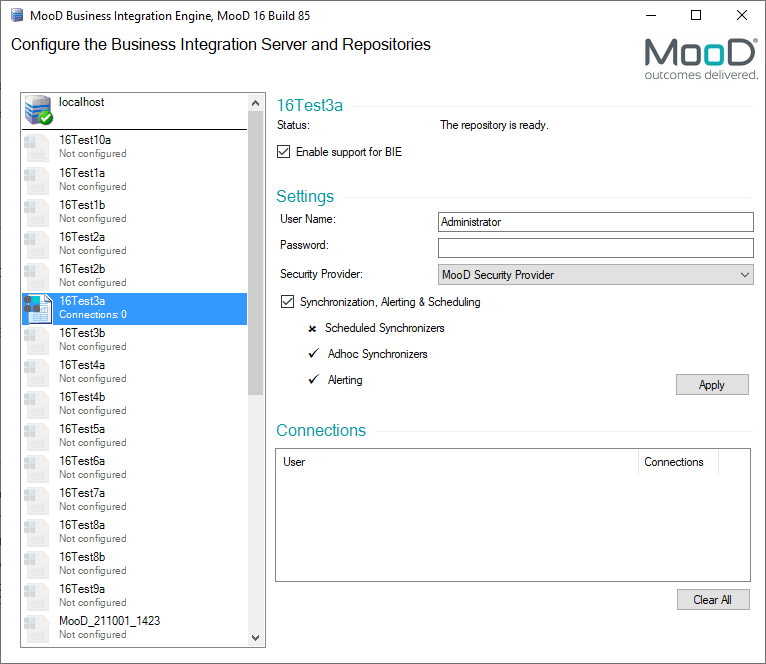
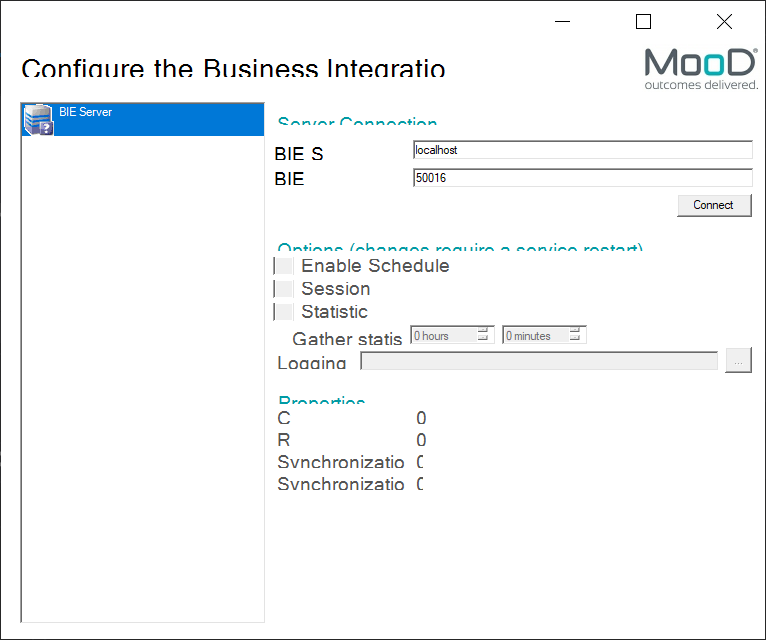
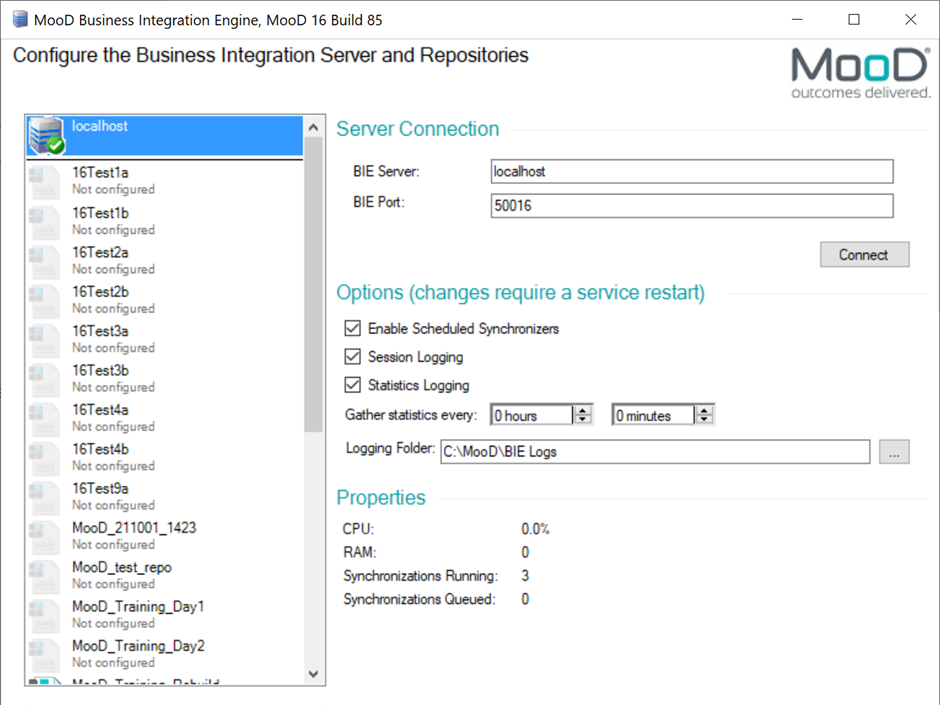
Comments
0 comments
Please sign in to leave a comment.