Active Publisher 'Solution is Static' setting
The Active Publishing Configuration dialog box from Build 15.059 onwards includes a Solution is Static check box on its Active Publisher Server tab. This can improve performance by caching more content. This setting is intended for deployed solutions where no one will be using Business Architect to make changes behind the scenes.
Image APSS1 shows this setting ringed.
By selecting The solution is static during the IIS application pool lifetime, once a model and its static content has been cached, that cached content will be used for the lifetime of the solution's IIS application pool. If a model or element changes in the solution and it affects already cached pages, the user will not see those changes until the application pool is recycled or IIS is reset. For example, if an element name is changed, that name change may not be seen by all users until the next IIS reset.
Static content includes anything structural on a model (including element names) but not data. So an Info panel on a model is considered static content, but the data displayed within it is not
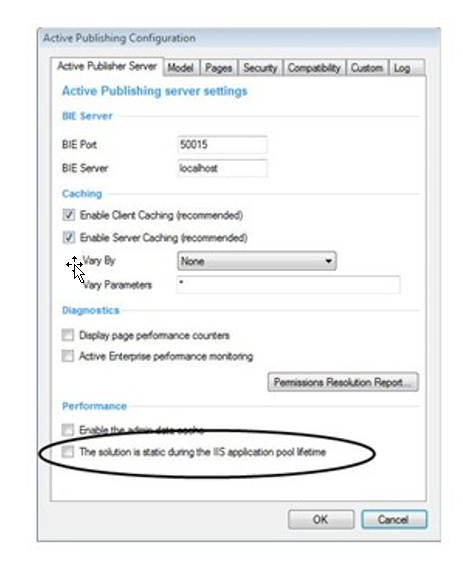
Figure 1 APSS1 'Solution is Static' check box
To read the full document, it can be accessed via the attached word document.
Comments
0 comments
Please sign in to leave a comment.