In order to change the 'Please wait' bar colour in MAE or Web preview, the following steps need to be done.
- In MBA, open a Model.
- Add a Generic XHTML Action Panel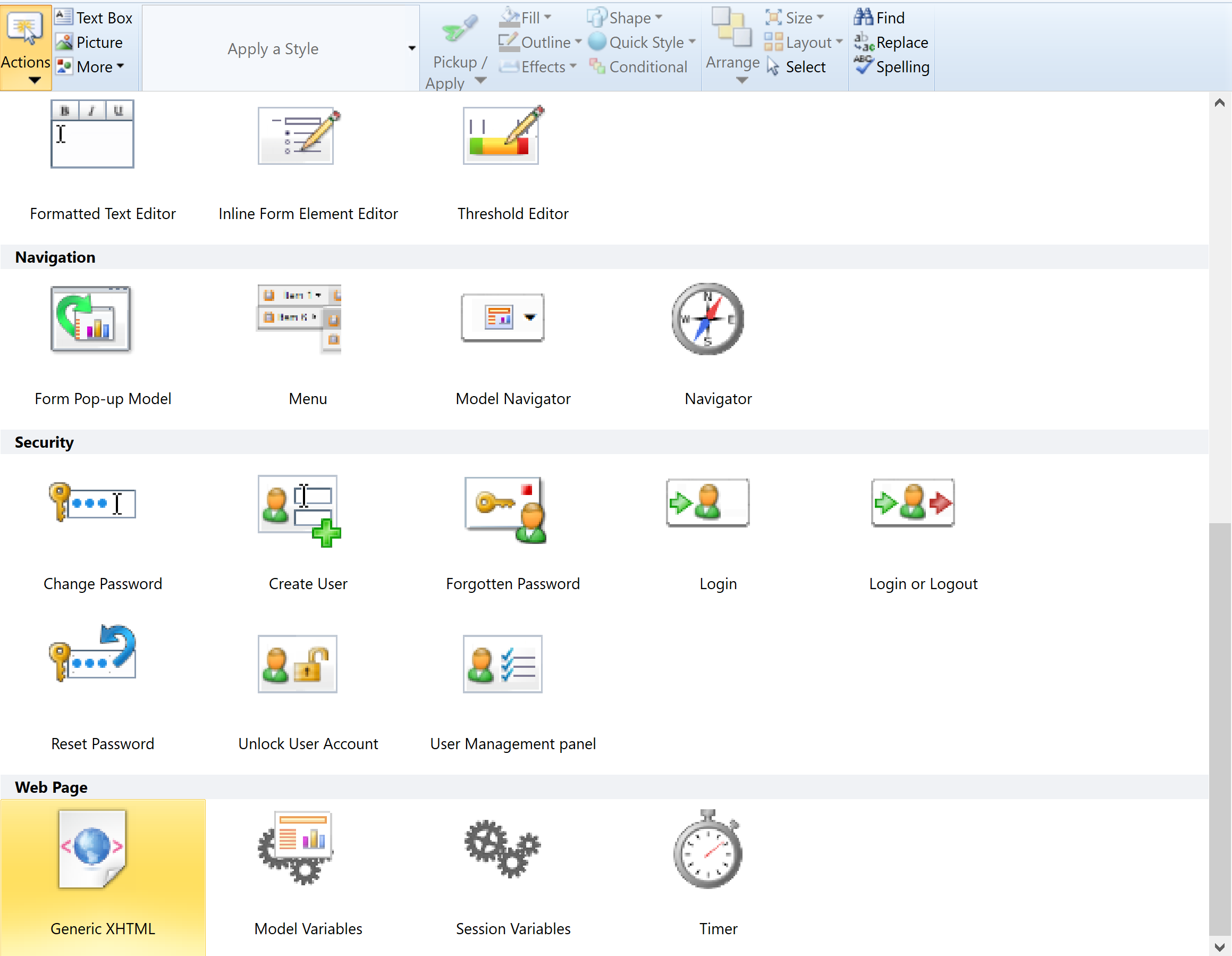
-Flip the panel by clicking on the green arrow.
-Click 'Edit the XHTML, CSS and JavaScript...'.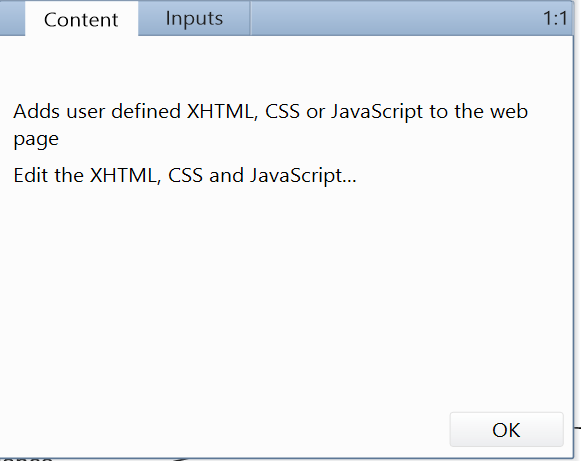
-A new window called 'Generic Control Settings' will appear.
-Click on the second tab 'CSS'.
-Add the following code .NotificationBar { background-color: #00B0B9 } (The code might need to be entered manually as copying and pasting does not always work). Colour examples: 00B0B9 (Dark Green), A78CFF (Purple).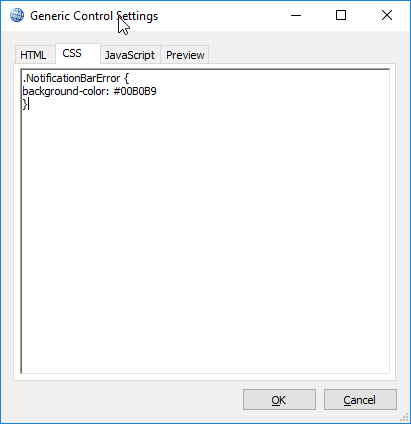
-OK.
-Save.
-Refresh the 'Web Preview' page.
When the bar re-appears again, it will have a different colour.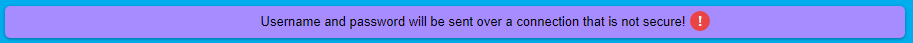

Comments
0 comments
Please sign in to leave a comment.