Start off with an Aggregation which shows time in UTC, like the example below (note this fact is available as of 16 Build 39)
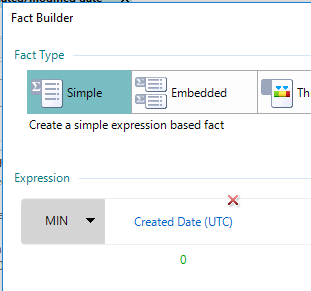
Next you need to add a scalar valued function to your database, which must be SQL Server 2016 or above:
CREATE FUNCTION [dbo].UTCDateToLocal
(
@d datetime,
@tz nvarchar(1024)
)
RETURNS datetime
AS
BEGIN
declare @d2 datetimeoffset;
set @d2 = (select @d AT TIME ZONE @tz);
return dateadd(mi,datepart(tz,@d2),@d);
END
Now add a custom function fact like this:
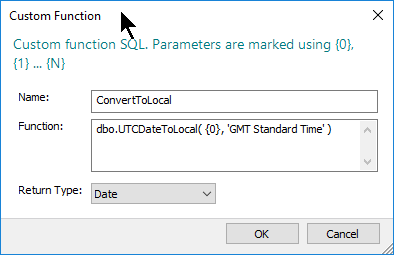
Now you can set the parameter of the custom function fact to Create Date.
The list of available time zones can be found here:
Computer\HKEY_LOCAL_MACHINE\SOFTWARE\Microsoft\Windows NT\CurrentVersion\Time Zones
Note that you can’t just put the scalar valued function SQL into the custom function fact because (at the time of writing) SQL Server has a bug compiling complex ‘AT TIME ZONE’ statements.

Comments
0 comments
Please sign in to leave a comment.