Customers may already be aware that in Business Architect, they can request that Active Enterprise displays page performance statistics. However this may be alarming for all users to witness on a live Web Site. There's a little trick you can do, by adding an extra piece of text to the address (URL) in the address bar of your browser to turn profiling on, for this page only, and just for you.
The command is: (&profile=true) which can be added to the URL page's link.
Before
(fictional link)
http://localhost:1025/Runtime/Controller.aspx?modelId=769A894365FDF7C2D91B20F3E76A9130
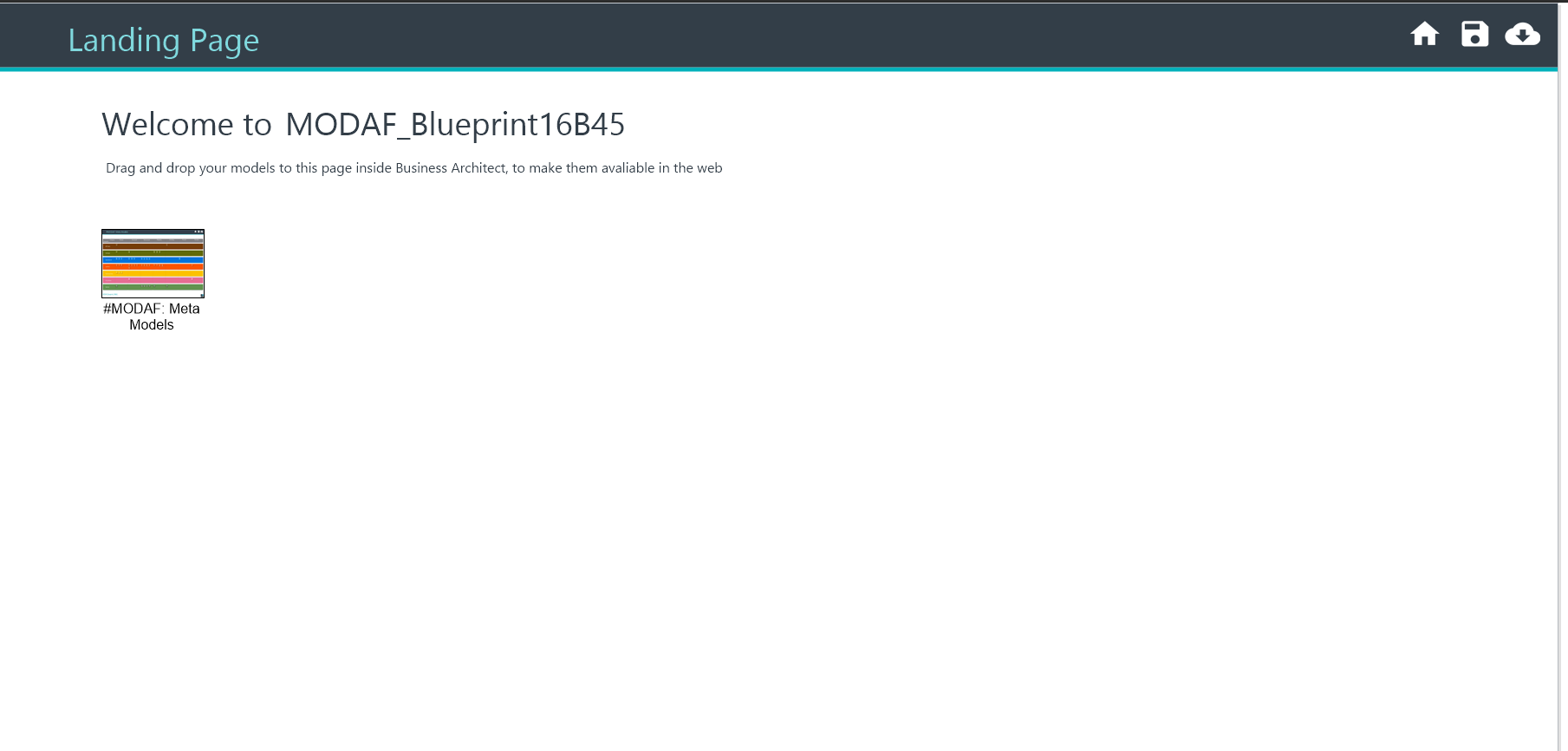
After
http://localhost:1025/Runtime/Controller.aspx?modelId=769A894365FDF7C2D91B20F3E76A9130&profile=true
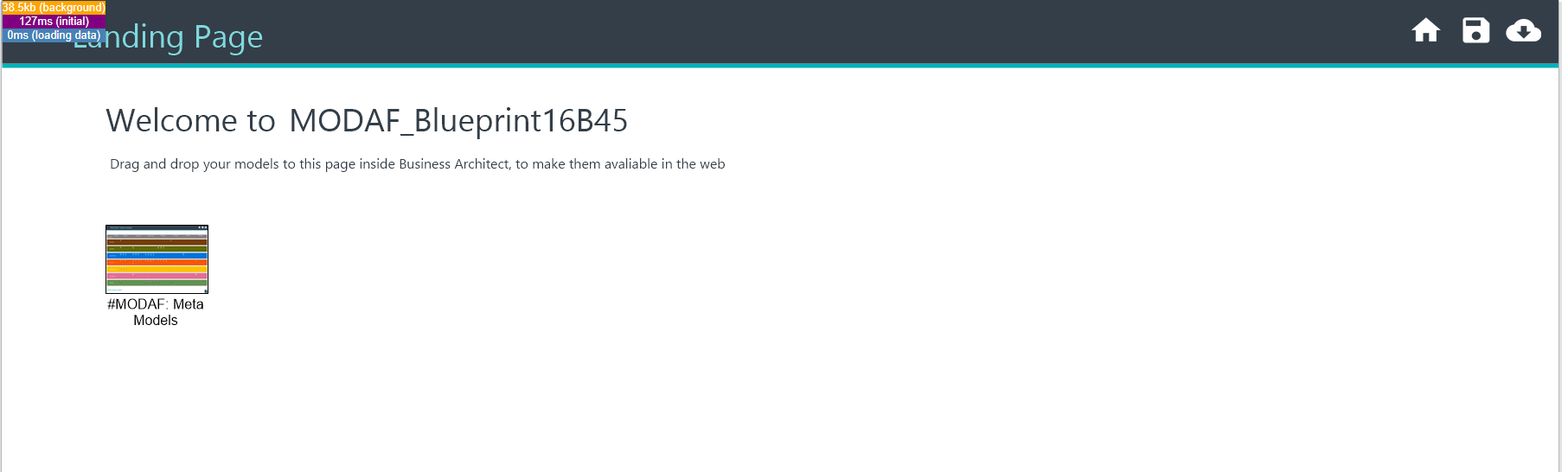
At the top of the model, you see page a performance summary.
Each panel will have a graphic showing the timings of that panel, and if you scroll to the bottom of the model, you can see a profile of how the page was loaded, and which stages took the most time.
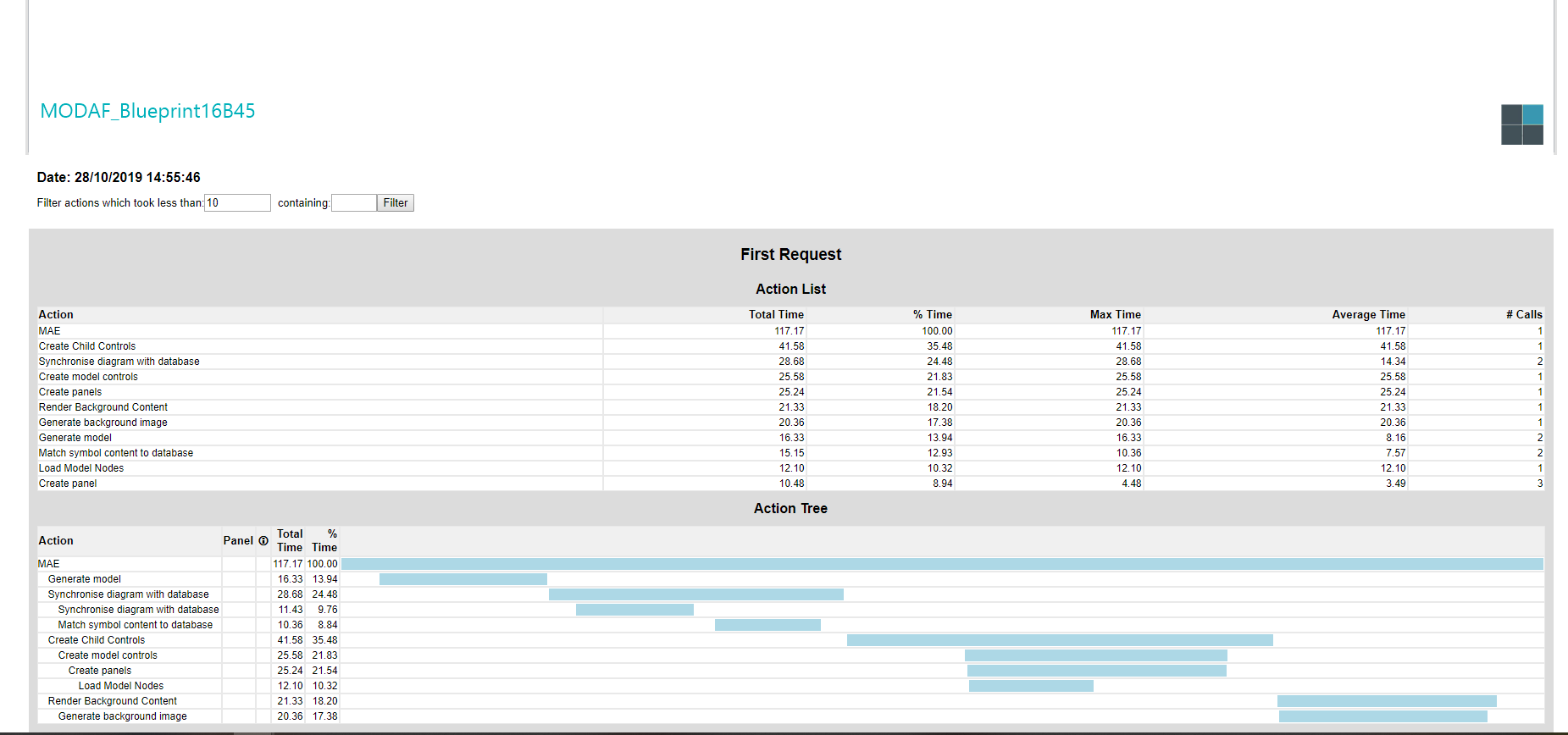


Comments
0 comments
Please sign in to leave a comment.