Facts
A Fact is the calculation that the Smart Column will perform. Unlike Aggregation Matrices, Smart Columns can only contain one Fact. The Fact utilises content from the source Query and each visible level. Applying the fact returns a column of results along with a total for the fact. The results are not held in a field, but instead calculated for each row when required.
The centre of the visualization displays the Smart Column's Fact. Within this area you can format how the Fact's results are displayed, change the order, add, edit or remove them.
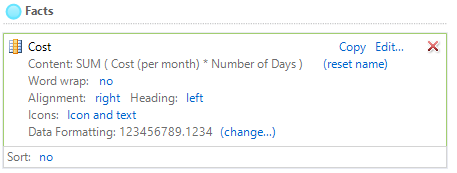
Fact Builder
The Fact Builder is used to build the calculation (Fact) that is outputted for each Element. This is accessed from the add/edit link in the middle of the Designer tab's visualization of the Smart Column.
There are five different types of Fact: Simple, Embedded, Threshold, Free Form Threshold, and Aggregated Pick State.
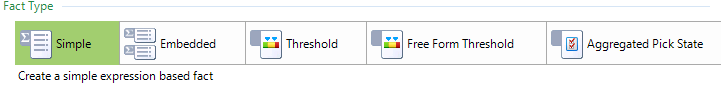
For a quick overview on what each of these types do refer to the appendix. For a more detailed explanation on Facts and the Fact Builder see Aggregation - A Closer Look at Fact Builder.
How to Add a Fact
- In the Designer tab, click "Add…" to open the Fact Builder. If the Fact already exists, click “Edit…” to alter it.
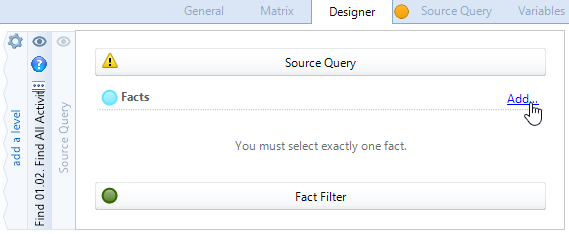
- Choose the type of Fact you want to add.
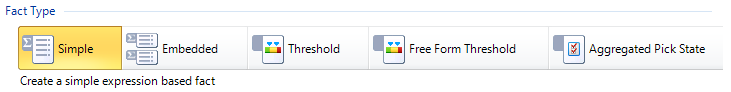
- Start building the Expression in the dedicated box.
- For more information on the Fact components use the Aggregation - A Closer Look at Fact Builder guide.
- Check the Summary at the bottom of the Fact Builder to ensure the Fact is correct.

- Click OK.
- Execute the Smart Column to test the fact.
- Depending on your desired output you may need to add levels to aggregate the content.
This is demonstrated in the short video clip below:

Comments
0 comments
Please sign in to leave a comment.