How to Create a New Synchronizer
- Open the Explorer Bar on the left hand side of the screen.
- Under Integration, click ‘Synchronize’.
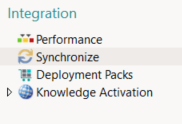
- Open the Synchronizer Gallery on the home tab in the ribbon.
- Click on the Synchronizer you want to add.
- Name the new Synchronizer.
- Follow the individual set up instructions.
How to Execute a Synchronizer
- Right click the Synchronizer you want to execute.
- Click ‘Execute’.
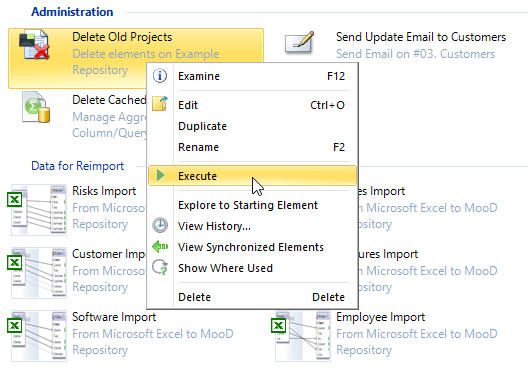
Or
- Click the Synchronizer you want to execute.
- Click ‘Execute’ in the Synchronizers section in the ribbon.
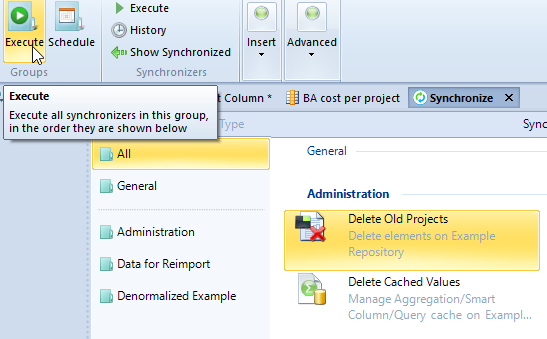
The short video clip below demonstrates how to execute a SAT:

Comments
0 comments
Please sign in to leave a comment.