Grouped Synchronizers
Synchronizers can be organized into groups. The All and General groups are created for you. Each group can be executed directly or according to a schedule, in the order they are displayed in the group. Therefore, consideration should be given to how the Synchronizers will be executed when they are being organised.
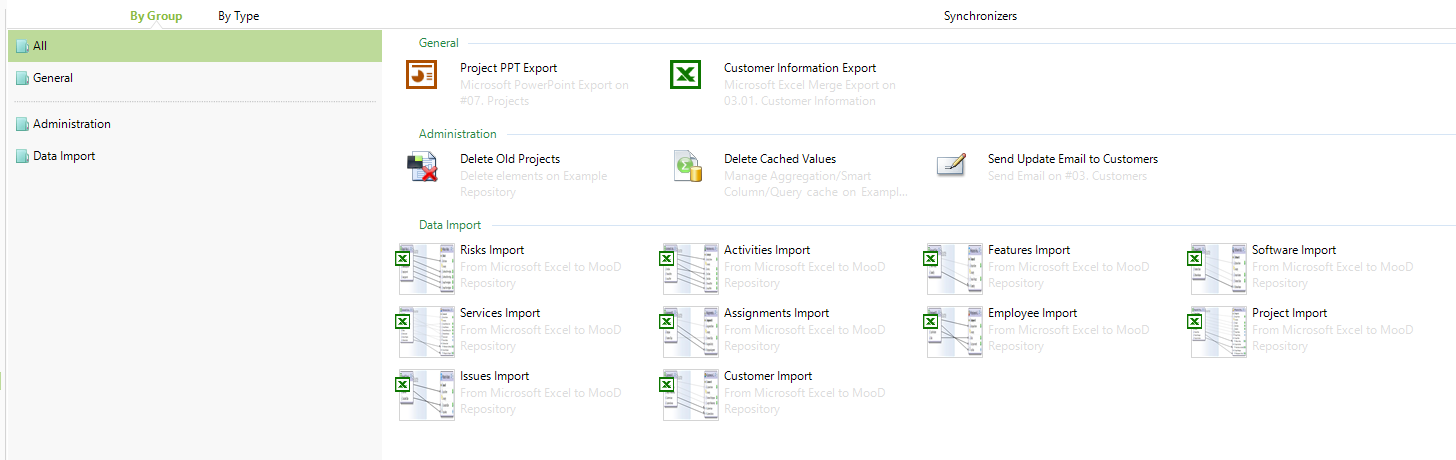
How to Create a New Synchronizer Group
- Open the Synchronizer
- Ensure the Home tab is open on the ribbon
- Navigate to the Groups
- Click New and name the group
- Create new Synchronizers or drag existing Synchronizers into the group
The short video clip below demonstrates how to create a new SAT group:
How to Execute a Synchronizer Group
- Open the Synchronizer
- Select a group
- Click ‘Execute’ in the groups section in the ribbon
- Select ‘yes’
The short video clip below demonstrates how to execute a SAT group:
How to Schedule a Synchronizer Group
Business Integration Engine is required.
- Open the Synchronizer tab
- Select a group
- Click ‘Schedule’ in the groups section in the ribbon
- Configure the Update Schedule
- Click ‘OK’
The short video clip below demonstrates how to schedule a SAT group:

Comments
0 comments
Please sign in to leave a comment.