The Starting Block specifies where in the Business Landscape the Query starts from. This can be the Everything in your repository, Specific Elements or Element Types, the results of another Query, or a parameter.
You must specify a Starting Block for every Query.
Defining the Starting Block
Many Queries will start from specific Element Types. To select the starting Element Types click in the box and tick the Element Types you need.
To change the type of starting point click on “Types” and select one of these options from the drop down menu. The option you select will replace "Types" in the interface.
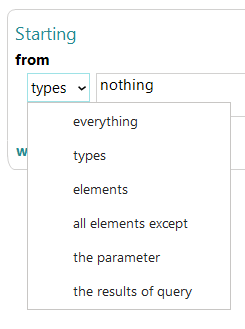
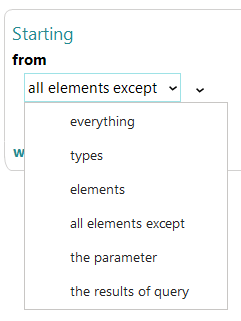
For more information on the Starting Block options see the Query Reference Guide.

Comments
0 comments
Please sign in to leave a comment.