Smart Layouts give the ability to throw thoughts into a modelling tool quickly without having to spend time laying them out. However that approach is likely to look messy, so an ‘auto-layout function’ has been attempted to transform those views into something so they are more comprehendible.
There are 3 new layout styles in the Layout Ribbon: Hierarchical, Circular and Stretch.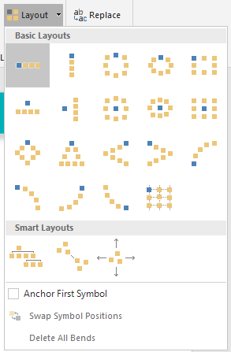
Features:
- Nodes, lines and line labels are moved to make the diagram look nice.
- Crossing lines are reduced.
- The layouts attempt to maintain aspect ratio of the diagram (but can place nodes outside it).
- You can Undo the layout if you don’t like it.
- You can flip the layout horizontally or vertically (most applicable to hierarchical layouts)
- The Stretch layout keeps your existing layout but allows you to resize it, keeping line bends and labels in the same relative positions.
Caveats:
- Locked symbols are not included in the layout.
- Flipped symbols are not included in the layout.
- Grouped symbols are included in the layout but symbols selected inside the group are not.
- Lines which have a Symbol Style applied cannot change their line shape to be a straight line.
- Symbols which aren't selected, or are on the Model Master are not considered as part of the layout.
- The layouts are not incremental (the current position of symbols isn't taken in to account in the layout).
- The layouts don't take different line types in to account. (e.g. Parent / Relationship lines are considered to be the same).
Example: Parental Hierarchy, Stretched and Flipped
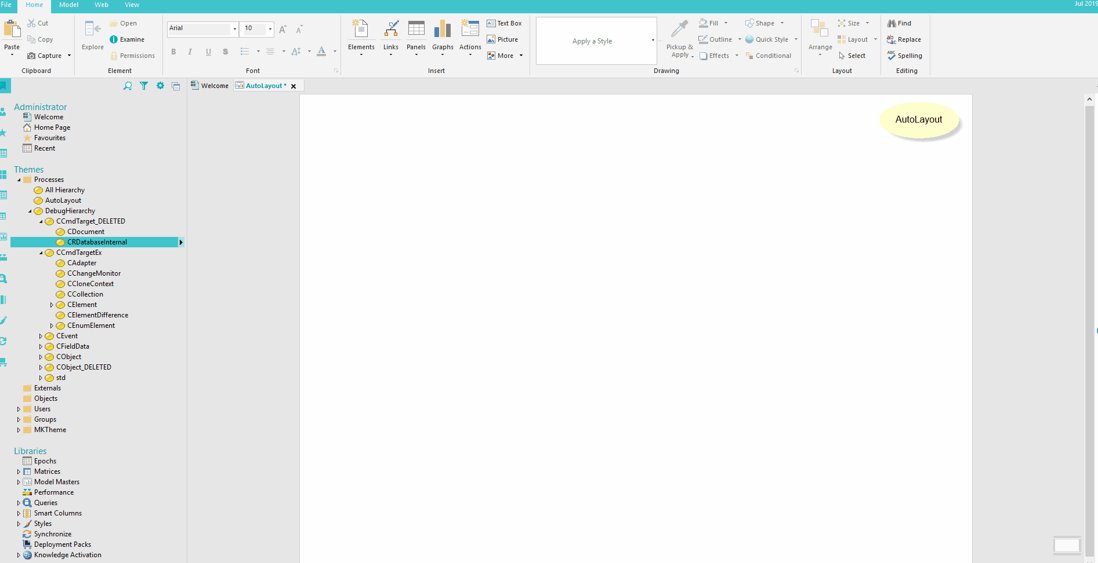
Example: Parental Circular, Stretched
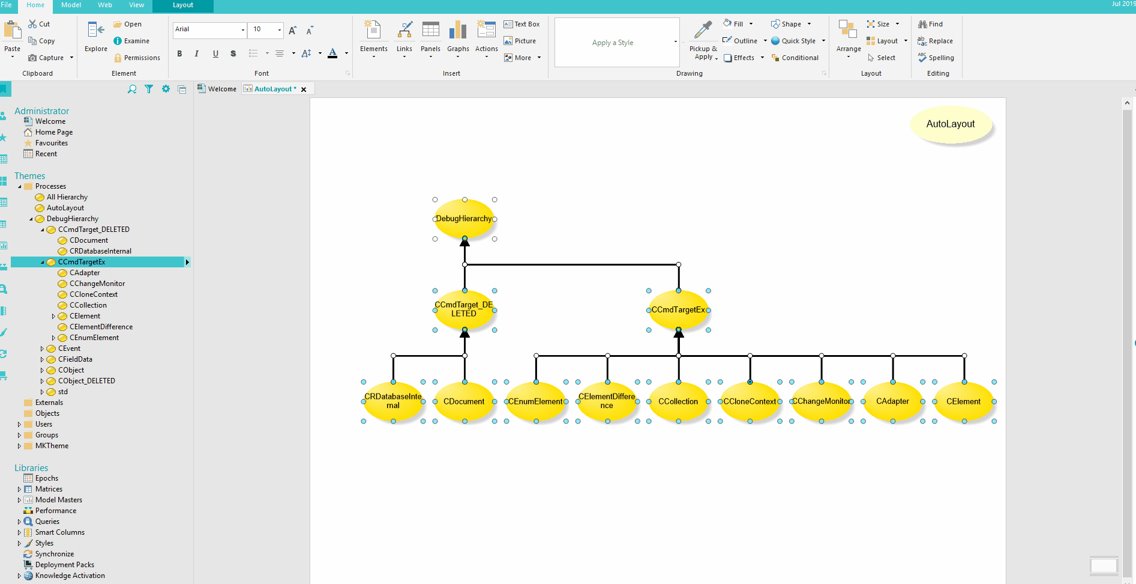
Example: ArchiMate View using ‘Hierarchical’ Smart Layout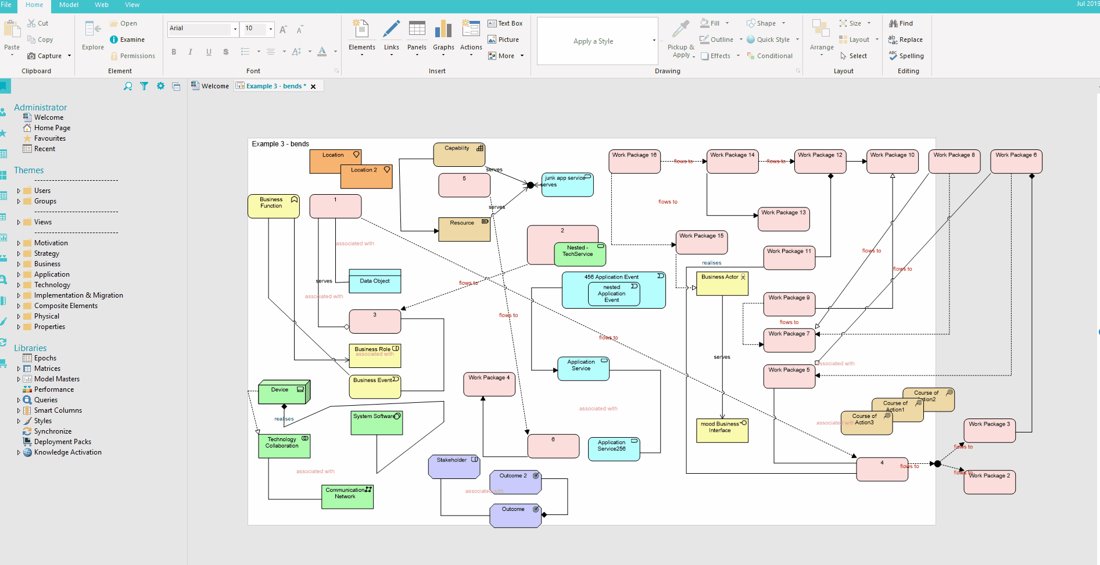
Delete All Bends
The Layout Ribbon has an option to Delete All Bends. This works with multi-select and allows you to remove bends which were added by layout, should it produce too many.
Delete All Bends will not affect symbols which have a Symbol Style applied and a hierarchical line shape.
Line Shape Ribbon menu added
This option was formerly only available on the bend context menu but is now available
on the Ribbon (and hence works with multi-select).
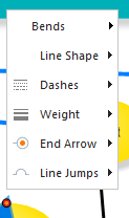
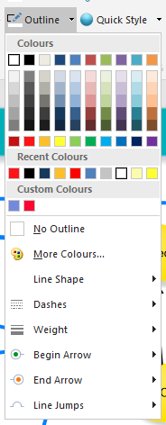

Comments
0 comments
Please sign in to leave a comment.