Date Markers
A Date Marker is a line that spans all the rows on the Timeline for a specific date. This date can either be today's date, a set date, or a variable. The example shown uses a Date Marker for “today’s date” as well as timeline bars.
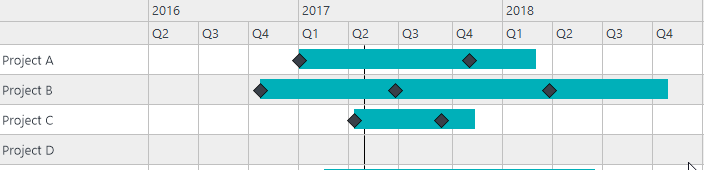
How to Add Date Markers
- Open the Bar, Milestone and Dependency lines dialogue box.
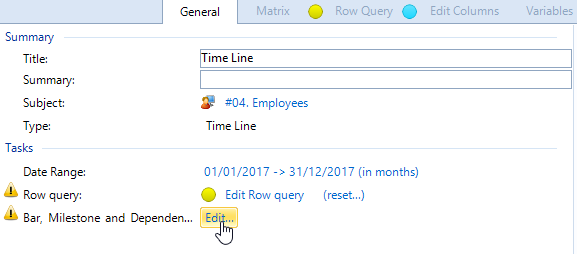
- Click on the Date Marker tab.
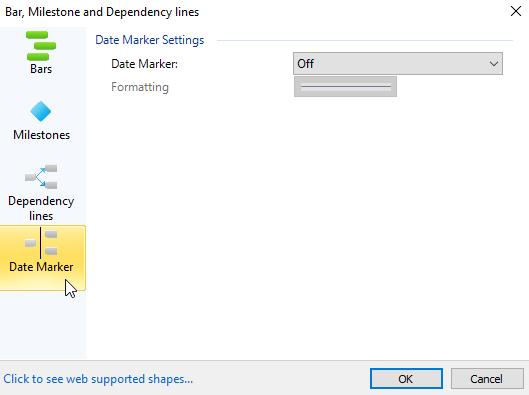
- Click on the Date Marker drop down to change it to:
- 'Now' - Skip to step 5.
- or 'Value' - Continue with step 4.
- Click the calendar icon at the side to select a date from the dropdown.
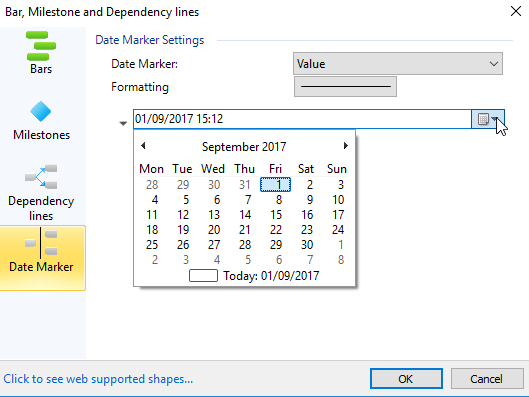
- Click the button next to Formatting to change the style of the dependency line. By default this is set to a black line.
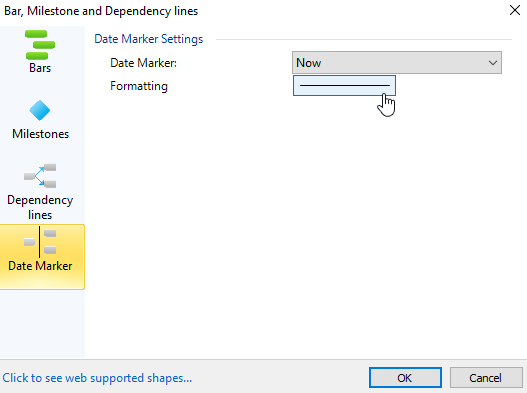
- Click OK.
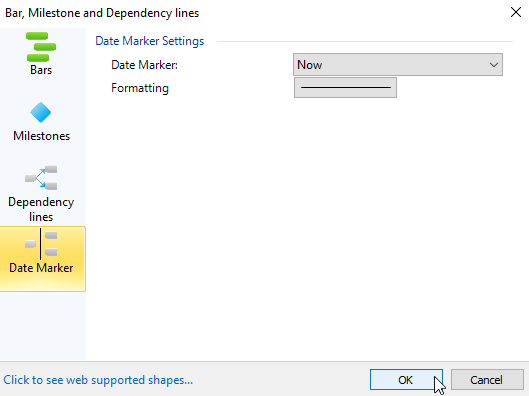
Adding date marker is demonstrated in the short video clip below:

Comments
0 comments
Please sign in to leave a comment.