What You Can Do with a Matrix
Matrices are a very powerful way to display Elements in your Business Landscape. They can be used to power a Panel, to drive a Chart, and to aggregate data. They can also be displayed in different ways on a Model.
Using a Matrix on a Model
Typically, when a Matrix is dropped onto a Model, the following dialogue box is shown with two of the three options enabled:
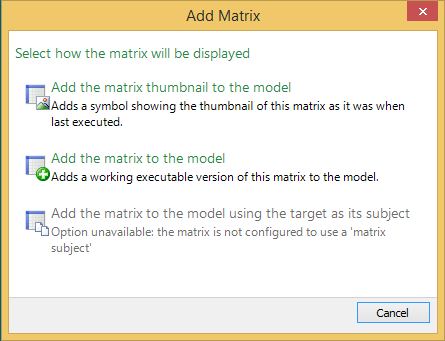
You can add a working version of the matrix, or an image of the matrix as it was when last executed. Any changes made to the working matrix in the Matrix Designer will be reflected in the matrix on the model. All visual changes such as the cell background colour are styled within the Matrix Designer.
The third option, "Add the matrix to the model using the target as its subject", can be selected when the starting point of the Matrix's query is set to "the matrix subject".
When you place the Matrix on a Model, it takes the Model's Subject Element as its starting point. This means you can develop a Matrix for a particular purpose and then reuse it for many models.

Comments
0 comments
Please sign in to leave a comment.