What is a Matrix
A Matrix is a table used to display information about elements in your Business Landscape. A Query determines what content will be included in the matrix.
The cell content is highly configurable and is drawn from your repository. You can display a wide range of information such as Query results, related Elements, and string, number, and date values.
Each Matrix is owned by an Element which can later be used as a filter when searching through matrices.
How to Create a Matrix
- Expand out the Matrix library in the Explorer bar.

- Open the group the Matrix will go in - the default option is General Matrices.
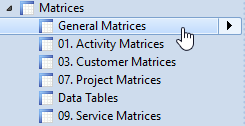
- Click "New" and select an Element to own the Matrix.
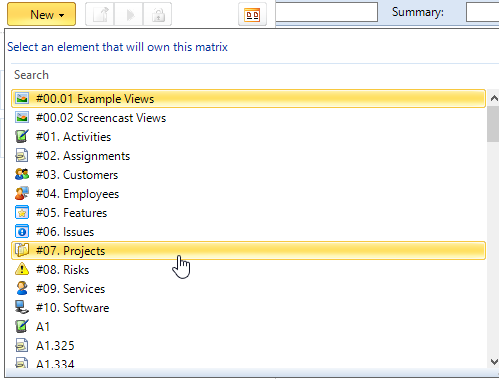
- Select the type of Matrix you want to use in the Matrix Type popup and click "OK".
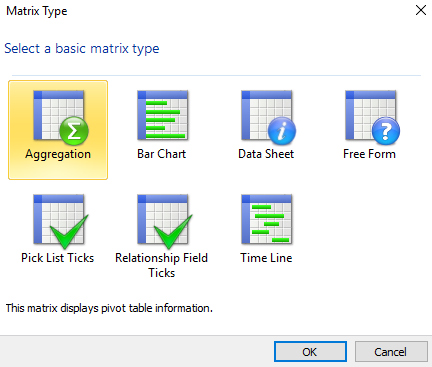
- Give the Matrix a name and a quick summary.
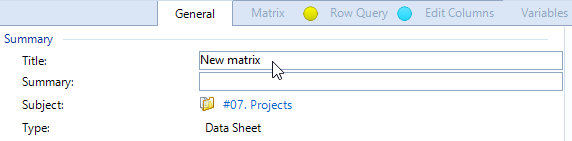
- Complete the tasks in the Tasks section or refer to the specific Matrix guide for further information.
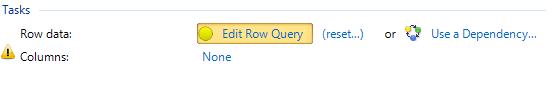
For more information on how to create a specific matrix, see the relevant guide.
How to Open a Matrix
- Expand out the Matrix Library in the Explorer bar.

- Open the group the matrix is in - the default option is General Matrices.
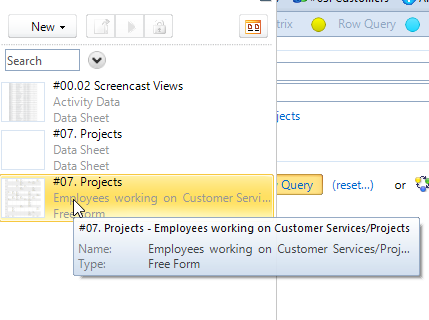
- Open the Matrix by:
- Double-clicking on the Matrix you want to open or,
- Right-clicking on the Matrix and selecting Open or,
- Clicking on the Matrix, then pressing Ctrl + O on your keyboard.
Opening a matrix is demonstrated in the short video clip below:

Comments
0 comments
Please sign in to leave a comment.