Dependency Lines
Dependency lines are lines drawn between timeline bars that indicate some dependency between the two. There is no limit to how many dependency lines you can add to Timelines and Time Plots, but you can't add them to Information Against Time charts.
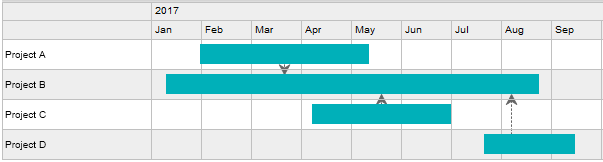
How to Add and Remove Dependency Lines
- Open the Bar, Milestone and Dependency lines dialogue box.
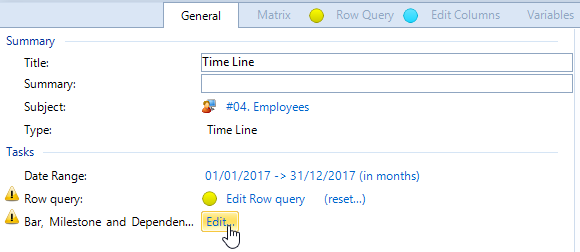
- Click on the dependency lines tab.
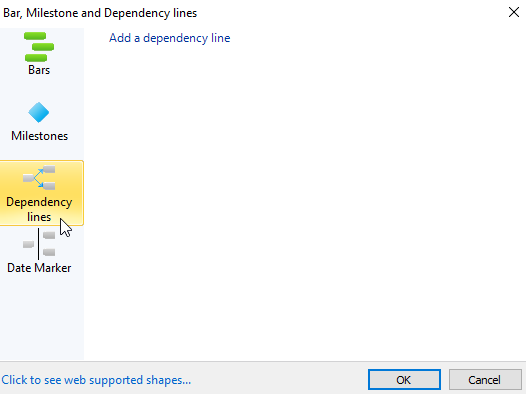
- Click "Add a dependency line".
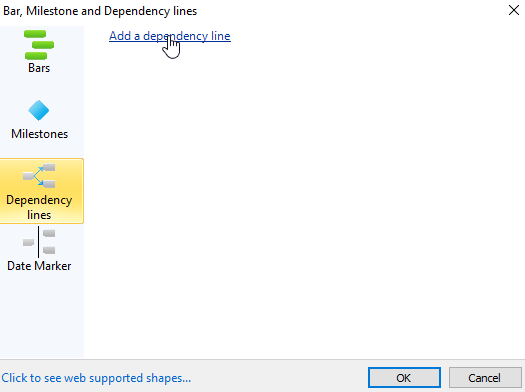
- Click on "Click to select a value" next to 'Has dependency with element' to select where the.dependency lines come from.
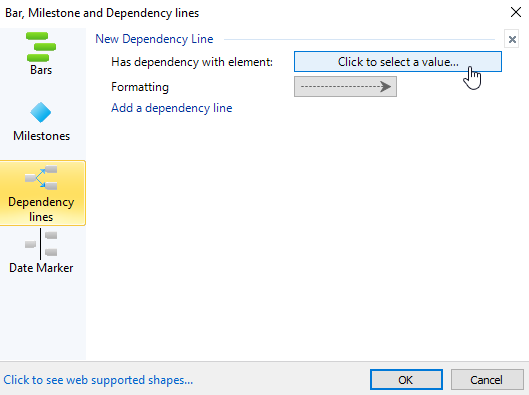
- Click the button next to Formatting to change the style of the dependency line. By default this is set to a dark grey dashed arrow.
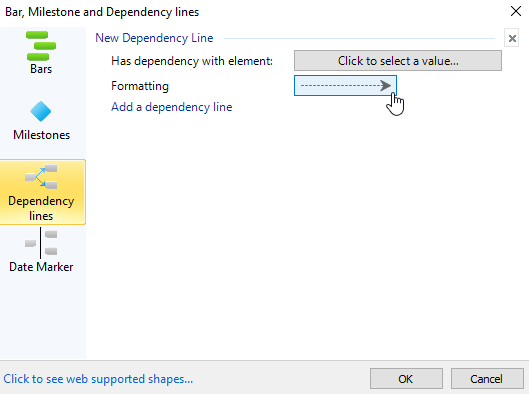
- Click OK.
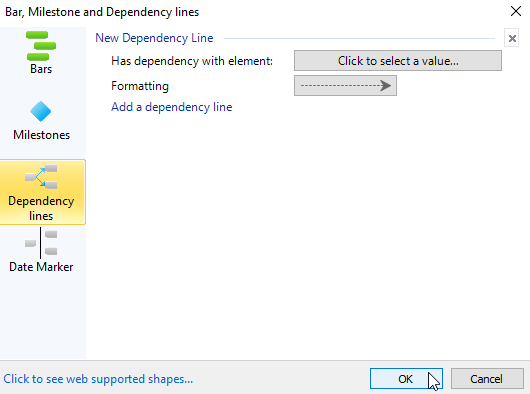
You can remove a dependency line by clicking on the "X" next to the dependency name.
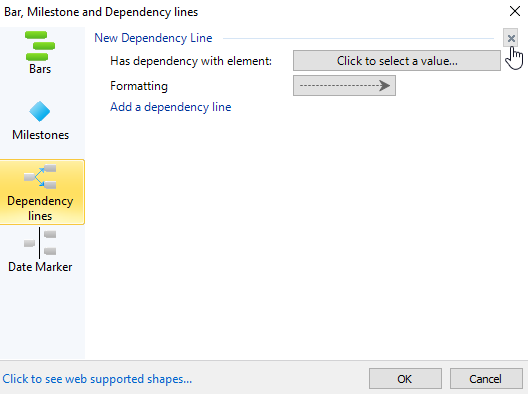
Adding and removing dependency lines is demonstrated in the short video clip below:

Comments
2 comments
The video at the end doesn't actually show adding and removing timelines, it shows how to display milestones.
Should be the correct video now Joe
Please sign in to leave a comment.