The Document Export feature primarily works on the basis that users want to format names of elements, lists and content using specific Microsoft Word styles. However, this can sometimes lead to unwanted removal of formatting within MooD's Formatted Text Fields.
An option has been introduced into the Document Export configuration allowing users to keep the source formatting of the text, rather than adopt a Word Style.
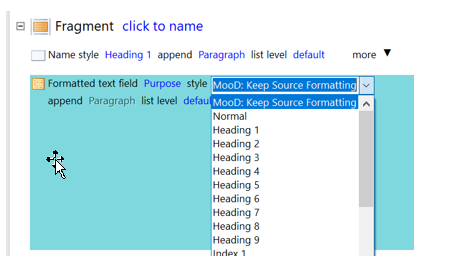
When this mode is enabled, the Append option will be fixed to Paragraph.
If no explicit font has been set in the definition window, MooD does not adopt the Normal style, but concretes the original formatting.
Alignment with indents
If an existing indent is used in a rule, and the formatted text field is appended with a space, all formatted text will be indented appropriately to keep in alignment with the previous rule, rather than being dragged to the leftmost margin.
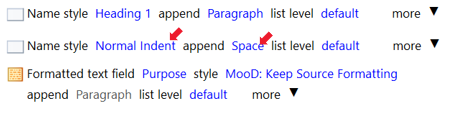
Behaviour within existing lists
Users may currently set up bulleted or numbered List rules showing the names of elements and further include formatted text rules within each list item. Formatted text fields also support bulleted and numbered lists. So what happens when the two collide?
If Keep Source Formatting is enabled, any formatted text content will not negatively interfere with the numbering or bullet styles of any enclosing List rules, and will be inserted as a verbatim copy of the original formatted text.
Comments
0 comments
Please sign in to leave a comment.