The Database Snapshot Synchronizer now allows users to specify which credentials are to be used to interrogate the source database and construct the target snapshot database. This allows tighter control of permissions. The new options are available in the Using the credentials from section.
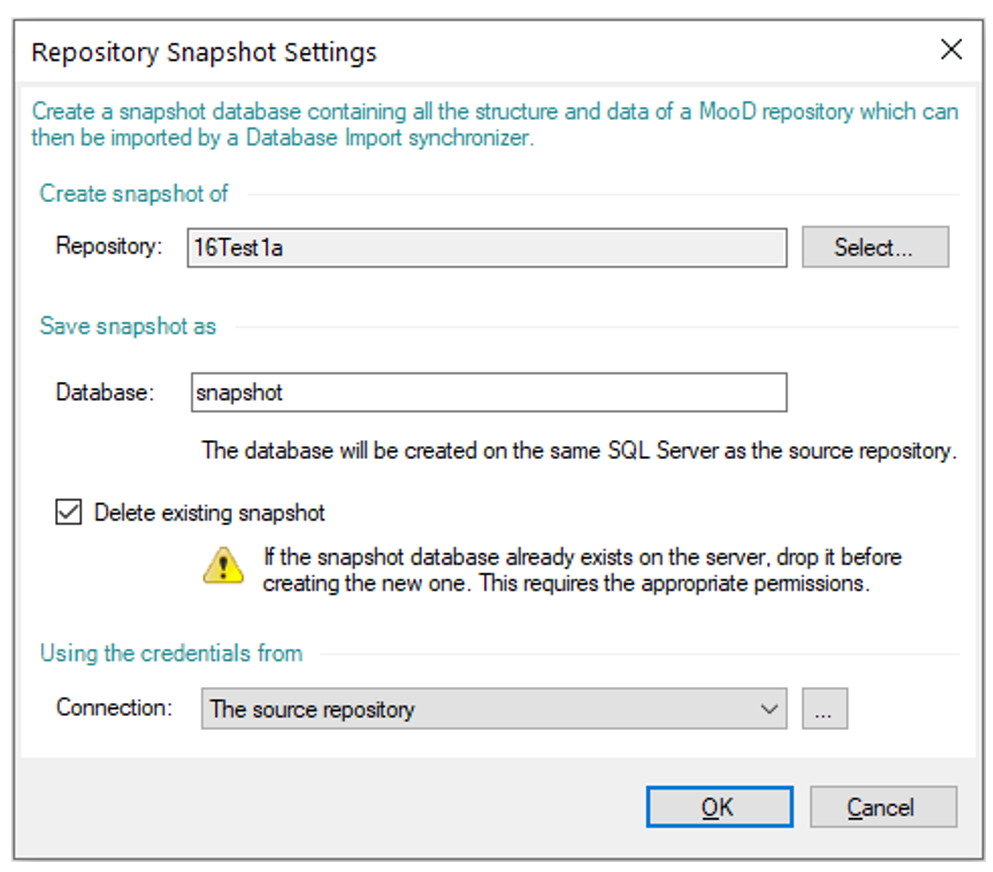
Options available on the drop down are:
The source repository
Uses the credentials of the source repository selected in the Create snapshot of section.
The executing repository
Uses the credentials of the repository connection executing the Synchronizer, i.e. the account configured to run the Business Integration Engine, or Business Architect - depending on the execution context.
Any connection configured in Manage Connections
Users can configure a number of different connections in the Manage Connections interface, which can then be used to specify unique SQL Authentication credentials to perform these specific tasks. All connections from the Manage Connections interface are appended to the drop down.
Improved Messaging
Error messaging has been improved to help users diagnose SQL permissions issues.
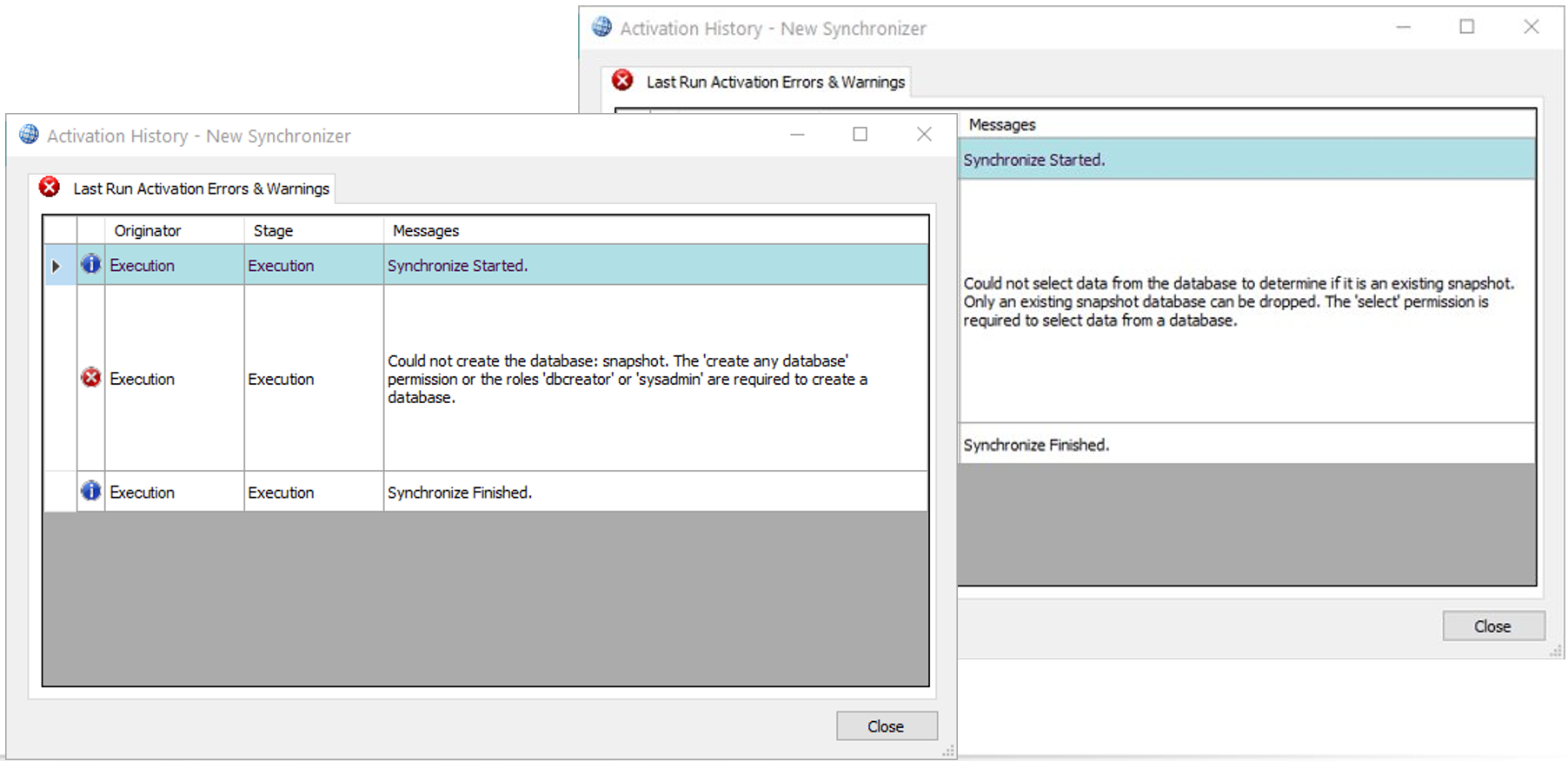
Features introduced in 16.082
Comments
0 comments
Please sign in to leave a comment.